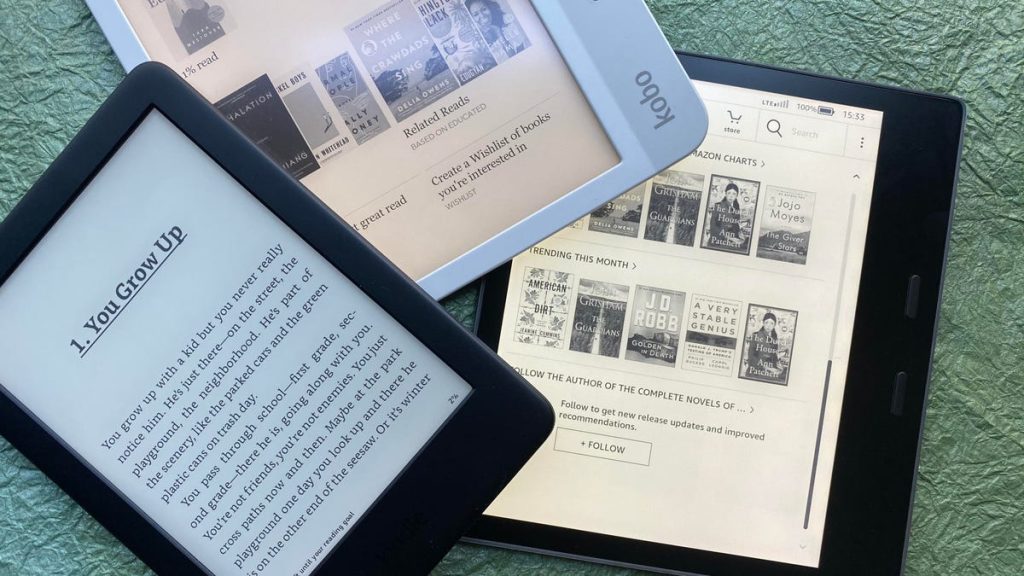When choosing an e-reader, the first decision to make is whether to go with Amazon or explore other options. Amazon dominates the e-reading market with its Kindle devices and extensive ebook ecosystem. However, there are alternatives available such as Kobo and Barnes & Noble, as well as “open” e-readers that support DRM-protected and DRM-free file formats. Amazon now allows users to send DRM-free ePub files to their Kindle e-readers, providing more flexibility for readers.
Budget is an important factor to consider when selecting an e-reader. Amazon’s entry-level Kindle is the most affordable option, priced at around $100 (sometimes dropping to $75 during sales). On the other hand, larger format e-readers like the Kindle Oasis can cost closer to $400. It’s essential to determine how much you are willing to spend on a new device before making a decision.
Screen size is another key aspect to think about when choosing an e-reader. Some users are content with smaller 6-inch screens, while others prefer larger displays for a more immersive reading experience. E-readers like the Kindle Paperwhite offer a 6.8-inch screen, and there are jumbo models available with 10.3-inch screens for a tablet-like experience. It’s important to consider your preferences and how you plan to use the device before deciding on the screen size.
Waterproofing is a feature that may be important to some readers, especially if they intend to use their e-reader in locations with water exposure such as the bathtub, pool, or beach. Opting for a model that is rated as fully waterproof ensures that the device can withstand submersion in water without damage. This feature provides peace of mind for users who enjoy reading near water or in outdoor settings.
The lighting scheme of an e-reader is another factor to keep in mind. Advanced models offer more LED lights and the ability to adjust both brightness and color temperature. This allows for a more customizable reading experience, particularly in low-light environments. Additionally, screen resolution and pixel density play a crucial role in ensuring a crisp display with sharp text. Look for e-readers with at least 300 pixels per inch (ppi) for optimal clarity, though larger displays may not always offer this level of pixel density.
Physical page-turn buttons are a feature that some readers prefer, as they provide a tactile element to the reading experience. While most e-readers now feature touchscreens for turning pages, some models include physical buttons that can be pressed to navigate through the text. For those who enjoy the feel of turning physical pages, this feature may be a determining factor in choosing an e-reader. Ultimately, considering these factors and your own reading habits will help you find the best e-reader that suits your needs and preferences.