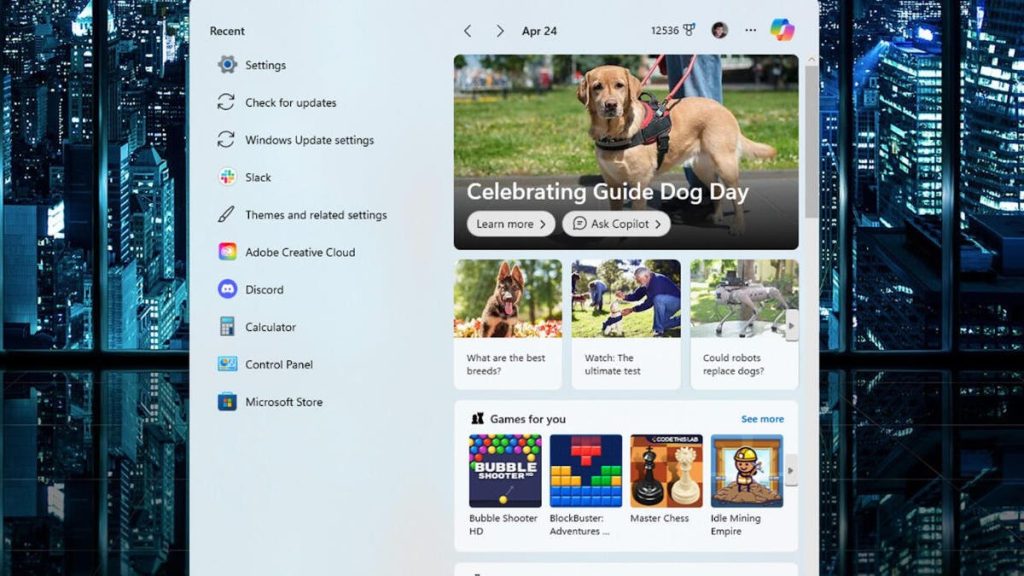Microsoft is rolling out an update to Windows 11 that includes ads in the Start menu. These ads will feature Microsoft Store apps from a curated selection of developers and will appear in the Recommended section of the Start menu. Users will be redirected to the Microsoft Store to download the app when they click on an ad. Additionally, frequently used apps installed on the user’s machine will also appear in the Recommended section alongside the ads.
The update, which is optional for now, also includes fixes and improvements such as resolving pixelation or fuzziness of widget icons on the taskbar and enhancements to lock screen widgets. Minor bug fixes include addressing issues with keyboard layouts and freezing problems with the Settings app. While some users have reported seeing ads after installing the update, it is likely that Microsoft will enable advertising for a majority of users once the update reaches more machines.
Advertising in Windows is not new, as the operating system has previously featured ads in various parts of the interface. The Start menu in Windows 10 also had promotions for apps displayed as tiles that users could manually remove. It is surprising that Microsoft took this long to introduce ads to the Windows 11 Start menu given its history of integrating advertising in different aspects of the OS. The update with Start menu ads, identified as KB5036980, is available as an optional update in Windows Update and will be automatically installed for users within the next few weeks.
The Recommended section of the Start menu will display app recommendations in the form of ads. Users may see an app with an app icon and a tagline, and clicking on the ad will lead them to the Microsoft Store to download the app. There are various designs for the ads, including one that includes a “Sponsored” label next to the tagline. Users can dismiss the ad or recommendation by right-clicking on it, although this feature has not been tested extensively. Microsoft has provided a way to turn off Start menu ads in the Windows 11 Settings, allowing users to disable the display of recommendations for tips, shortcuts, new apps, and more.
Users can also disable the sharing of their advertising ID with third parties to prevent personalized ads from appearing. During the Windows setup process, users can opt out of sharing their advertising ID, which would prevent Microsoft from sharing personal information with advertisers. By turning off this setting, users can ensure that any ads they see will not be tailored to their preferences. Additionally, Microsoft has included a setting within Windows Settings to turn off Start menu ads, giving users control over the ads displayed on their systems.